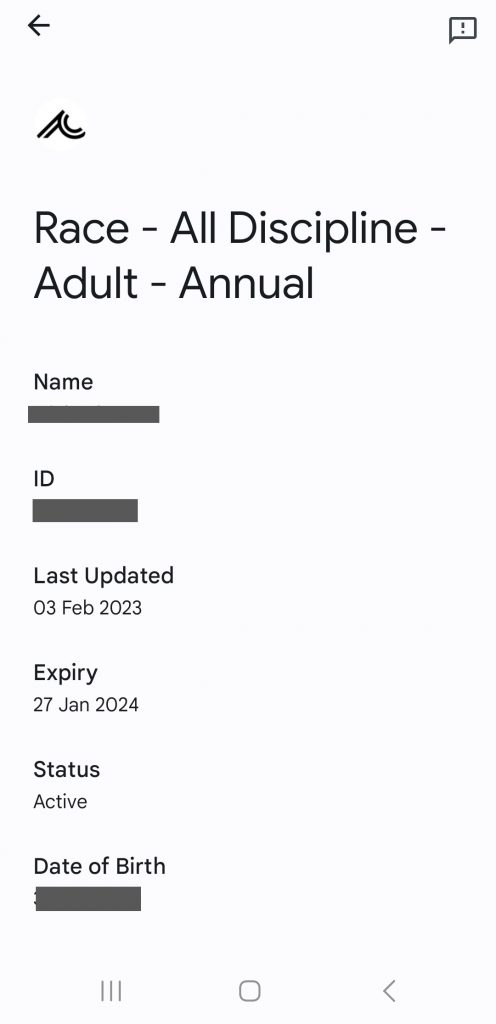AusCycling do not issue physical membership cards, but you can add a digital card to your mobile phone, smart watch or other device’s wallet.
At MTBEG club races and events we will have a list of our members to reference, but we still recommend you follow these steps in case you need to show proof of membership at events run by other clubs or organisers.
- Using the device you wish to store your digital card on, login to your AusCycling TidyHQ page: Log in | AusCycling | TidyHQ
- Select Memberships to view your memberships and filter for Active Memberships
- Find your current membership (there may be more than one listed if you have a family membership) – under this there will be two buttons to add your digital card to phone:
– Apple Wallet (for Apple devices)
or
– Google Pay (for Android devices)
Follow the instructions to add the card to your phone.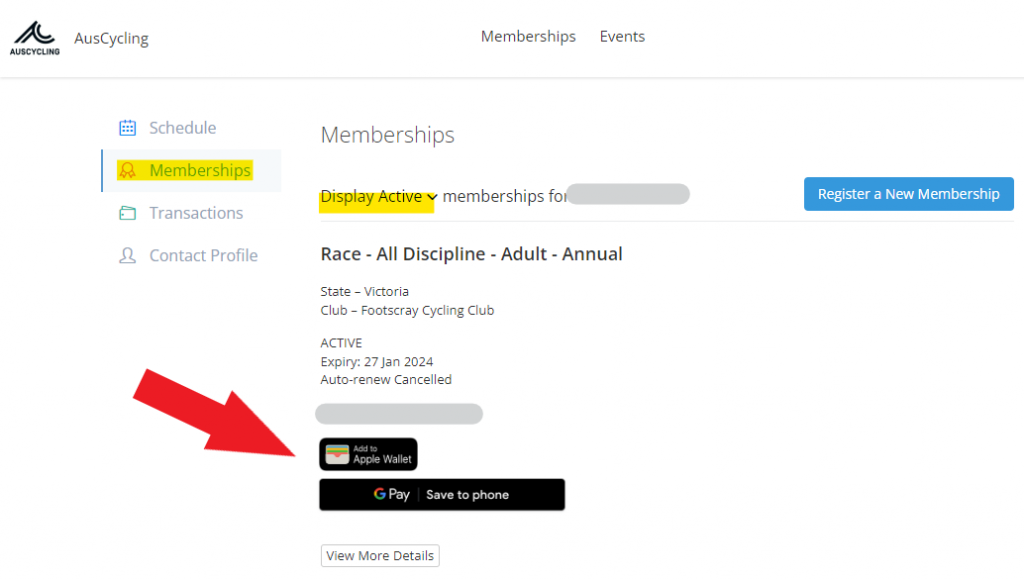
- Once added you will be able to view your membership card from your phone’s wallet app.